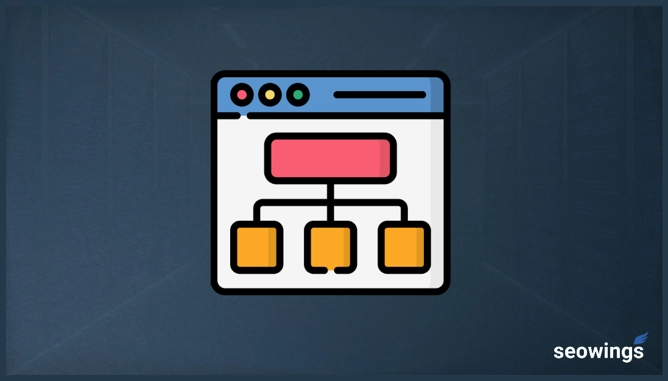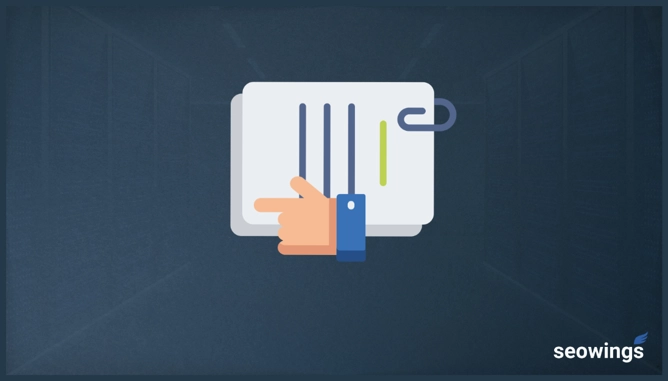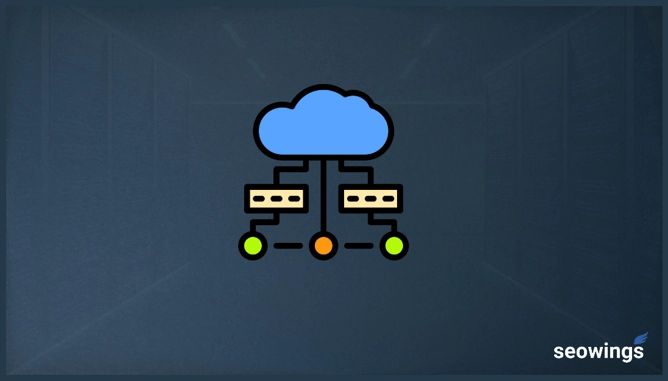What Are The Advantage Of Installing WordPress on Localhost?
Most users prefer to wait for web projects to be ready for live development, and local hosting can help to accomplish this. Local WordPress hosting brings several extra advantages to the end-users.
Here are some benefits of Local Hosting:
1. Work Offline
If you frequently have poor internet access or a slow network, developing or content uploading on a live server can get difficult and frustrating. Downloading and uploading files requires a significant amount of time for the exchange of information. Operating with a website on a local computer that is fully offline can solve this issue, as no time is wasted waiting for data to be transferred between servers.
2. Privacy
Your site becomes publicly accessible whenever you transfer the contents to a web host. Visitors may observe changes in real-time if you already have an operational website and are working on a modification or update.
This may influence the visitors’ customer experience. If it is a new site, you might be able to limit access or maintain the URL hidden from others. Still, with this, your hosting provider will be able to access your files/content.
Even if this isn’t critical, you still run the danger of leaking your ideas before establishing your online site. You can keep the files private in a local development environment until you’re ready to make them public.
3. No Restrictions
If you already own or work on several sites, you will almost certainly reach the storage limit of the live servers. Without charging a capacity increase, servers on an entry-level shared hosting package can normally only handle one live domain and six to ten subdomains.
Costs add up, and the server bills might become rather costly over time. Using a local server with WordPress installation allows you to keep an unlimited list of sites for no additional charge.
4. Themes and Plugins Development
Local WordPress hosting is an ideal solution for those who want to develop new WordPress themes and/or Plugins without breaking their live website. Most developers and designers work locally with WordPress installation (like a sandbox) for all their development tasks.
5. Testing
Developing a local testing environment is an excellent place to start if you have never established a live development testing environment. It is an excellent approach to becoming acquainted with the process of creating and managing a website for several scenarios.
There is no perfect software, and it is always possible they will have a bug and security breach. Thorough testing is vital, particularly if the website is mission-critical or if you expect many users to rely on it in some way.
6. Automation
With local development tools, you have complete flexibility to break and remake your site until it is fully functional. Even if you’re updating a theme or plugin, you should test it locally first before deploying it to your live site.
You may quickly update/upgrade the WordPress version to see how it impacts your site. As a result, you may proceed to update it on the live site. Local installations are like sandboxes, you can create, update and delete websites/content if they do not work out as per expectations.
7. Low-Cost Alternative
Managed WordPress hosting can be costly, especially if you are on budget. Most hosting companies offer very attractive packages to convince you to buy their hosting, but over the period this becomes expensive. You only buy hosting once your website is ready for launch. You can also look for free/low-cost alternatives to host your WordPress websites on static hosting.
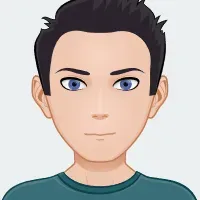
Faisal Shahzad
Hi, I am Faisal. I am working in the field of Search Engine Optimization (SEO) and Data Sciences since 2002. I love to hack workflows to make life easy for people around me and myself. This blog contains my random thoughts and notes on Digital Marketing, Affiliate Marketing, Static WordPress Hosting with Netlify and CloudFlare Pages, Python, Data Science and open-source projects.