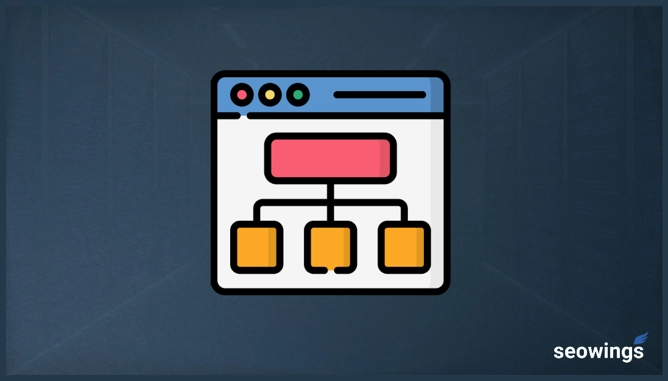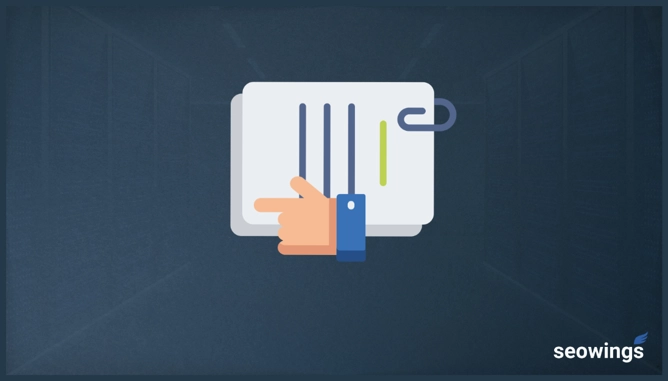10 Best Software for Installing WordPress on Localhost
There are plenty of tools, both paid and free, available to the end-user to install WordPress on a local computer.
Software Tools for Local WordPress Hosting
Following is the list of 10 well known tools/Stacks for local WordPress hosting, and we have tested them extensively. The main focus of these testing was to generate static websites out of dynamic WordPress content.
1. Bitnami
Bitnami provides a self-contained WordPress stack that will get you up and running with WordPress in moments. They have builds available for OS X, Windows, and Linux. They also provide WordPress virtual machines and docker images with preinstalled WordPress stack.
Bitnami also keeps checking the latest releases of WordPress. It will install the latest security patches and WordPress on your local installation as soon as they are available.
This software makes it simple to immediately set up a test environment. Bitnami also provides paid cloud hosting, which makes it really easy to transfer locally hosted WordPress websites to the cloud.
2. Local WP
Local WP is a powerful WordPress development/testing and hosting tool. It also includes several handy tools for testers, such as PHP version changing for testing, one-click WordPress website creation, one-click admin login, and multipoint compatibility.
Local WP facilitates collaboration by generating a live connection to the site’s material. With this method, you can share the site about anything without having to upload it to the hosting provider.
Local WP also provides the possibility of keeping a copy of your website on cloud storage, e.g. Google Drive or Dropbox. This way, you can have peace of mind that your website has a valid backup.
Local WP also offers the possibility to export and import a complete WordPress website. Developers effectively use this method to transfer websites from one computer to the other. Moreover, Local WP also provides the opportunity to create blueprints for your WordPress website to (re)create a new website with similar configurations.
Local WP has several good plugins which extend its functionality. They have plugins for image optimization, broken link checking, notes taking, and many others.
3. XAMPP
For WordPress, XAMPP was among the most famous local web development tools. It is still a famous alternative for local WordPress development, but it doesn’t have all the features that the others do. You can install any compatible open-source program with WordPress using Bitnami modules.
XAMPP currently works on Windows, Linux, and macOS. Several XAMPP modules for Linux Operating System are scheduled for removal as they are not maintained anymore.
With XAMPP, you may work on a variety of web solutions and have them ready to deploy on the cloud. For website designs, it is more of an all-in-one local environment option.
4. MAMP
MAMP is software that makes it easy to develop and maintain locally hosted WordPress sites. The procedure for using this tool is identical to that of XAMPP. You set up the stack, make a database, and go through the steps of manually installing WordPress.
With all this in mind, let’s check at the most significant changes between the two stacks. To begin with, MAMP is only available for macOS and Windows. Based on whatever version of PHP you wish to install, there are numerous MAMP versions available for each operating system.
5. Vagrant
Vagrant is a program on which users run numerous virtual machines on the desktop and utilize them as project environments. You could believe that using a tool like Vagrant is too much bother if you have never done so before.
After all, you may have heard that running many virtual machines requires a strong computer. That is partially correct, but it also relies on how users want to use the devices. When it comes to local web design, the technical specifications aren’t as demanding.
6. Virtual Machines
WordPress Installation using Virtual Machines, also known as (containerized WordPress hosting), are an excellent choice for both developers and application users.
We discovered that Virtual Machines are the best solution for web applications through our stress tests, which included running hundreds of locally hosted sites. Because it offers several features that can be beneficial for apps.
If you are a newbie, then WordPress hosting of Virtual Machine is recommended over docker or any other methods explained in this guide.
7. Docker
Docker provides container-based services and development, allowing you to use Docker to install WordPress locally. It allows you to create self-contained environments with just a few commands.
There are a variety of techniques to create local environments, Docker allows developers to create isolated development environments utilizing limited options than a virtual machine.
The container makes it simple to handle many problems with a wide range of needs and manage WordPress setups from the console with WP-CLI.
8. Lokl
To build a small, containerized system for each Lokl WordPress website you want to operate, Lokl uses the free Docker virtualization. The Lokl project consists of various components that work together to construct and manage hundreds of WordPress installations on the local computer.
Considering this, a pre-built small operating system with WordPress preinstalled and a slew of optimizations. This takes a pre-built Lokl Docker image and adds site-specific changes, allowing each site to be self-contained and managed using its name.
9. DevKinsta
DevKinsta is among the best local development tool for WordPress. Therefore, its main advantage is that it enables users to operate WordPress websites from their local desktop.
DevKinsta utilizes Docker to construct separate virtual environments for every website. Only with just a few clicks, you can set up a new WordPress website and begin playing around straight away. DevKinsta comes with its built-in email program.
10. Desktop Server
DesktopServer is a macOS and Windows program that lets you use a simple step-by-step process to create several local WordPress sites. This is software that is free and requires its user to register before using it. Local WordPress authoring tools don’t get much easier to use than Desktop Server in terms of simplicity of use.
After you first set it up, this will download all the software required to run WordPress on localhost. The application can then be run again when you want to develop or remove a local WordPress site. Ultimately, DesktopServer provides a useful service with very few frills, which isn’t always a bad thing. This can be a good alternative if all you need is a simple tool that works frequently.
Conclusion
We provide a thorough overview of WordPress Local hosting tools. We also give a commentary on some of the advantages associated with local WordPress hosting. All commonly used software stacks for WordPress local hosting are listed in this document.
The user should select the best one as per their need. If you are part of a working team, it will have an impact on everybody who is working in your team. That is why it is beneficial to do a little research about the various options available and the advantages that each tool is providing.
In our own local settings and applications, we constantly use Virtual Machines for hosting local WordPress. It comes up with a better interface (compare to docker or vagrant) and classical advantages of an operating system
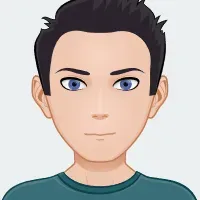
Faisal Shahzad
Hi, I am Faisal. I am working in the field of Search Engine Optimization (SEO) and Data Sciences since 2002. I love to hack workflows to make life easy for people around me and myself. This blog contains my random thoughts and notes on Digital Marketing, Affiliate Marketing, Static WordPress Hosting with Netlify and CloudFlare Pages, Python, Data Science and open-source projects.