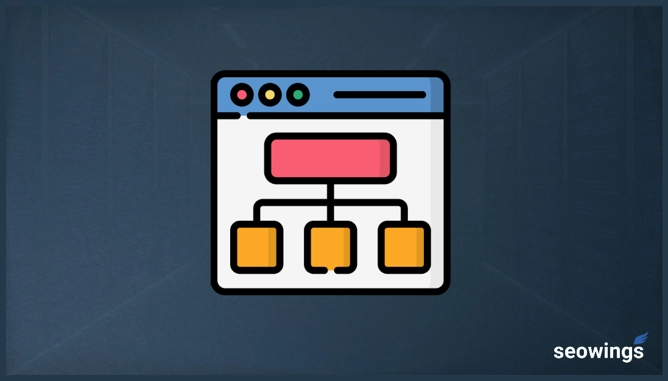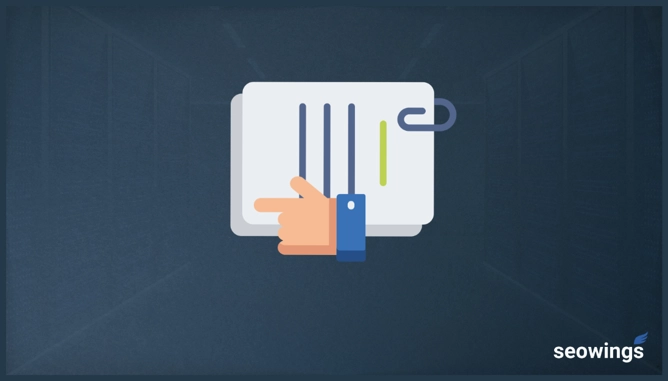How To Host WordPress on Virtual Machines?
Local WordPress hosting is a common solution for Static Website Generations as well as developers who are developing themes and plugins. Virtual Machines or containerized WordPress hosting has proved to be an optimal solution for developers as well as application users.
People tend to use Virtual Machines for a variety of tasks. We have learned with our stressed tests by running dozens of locally hosted websites that Virtual Machines are the ideal solution for web applications.
What are Virtual Machines?
We prefer Virtual Machine based WordPress hosting over docker or any other classical local hosting because it provides a variety of benefits that can be useful for one application or the other.
Reasons for Choosing Virtual Machines for Static WordPress Hosting
These are 9 Important reasons why to Use Virtual Machines for Static Site Generations.
1. Operational Flexibility
Using Virtual Machines for static content generation brings operational flexibility. You can install and host Virtual Machines on a variety of operating systems without worrying about the operating-system configurations.
If you are working on a client website, then these virtual machines can also be shared with them or hosted on their infrastructure without any issues.
Most of these virtual machines are prepared on Linux-based systems, which provide support for various programming languages, such as Ruby, Python, and Bash scripting. This scripting ability in virtual machines brings an extra layer of operational flexibility and automatization.
2. Reduced Costs
It is very cost-effective to host a virtual machine for content creation or a WordPress website on a local computer. Because you do not need to buy additional hosting resources. You only need to make sure that your local computer has enough computing and storage resources for additional Virtual Machines.
Growing infrastructure and size of virtual machines is much more cost-effective than hosting them on remote premises. These reduced and foreseeable costs also help for better financial planning of a project.
3. Easy Content Management
Content management is also possible with virtual machines without additional effort.
The virtual machines can be shared with content writers/marketing partners over networks or remotely. For example, ngrok or similar solutions can be used to tunnel into your local machine and write content.
4. Long Term Planning
Virtual Machines also help to do better and long-term planning because the state of a virtual machine can be snapshot and used for years to come. This also helps to reduce costs for purchasing new licenses, or hardware upgrades.
You prepare your website/system once and then keep it for the coming years. This fits well with the mantra of “Don’t change the running system”. You can also prepare blueprints (bash scripts) and then duplicate the same system across several Virtual Machines.
5. Disaster Management
Snapshotting Virtual Machines or taking a backup of that system help against a disastrous recovery.
In the event of a disaster, you can recover a backup from a local or remote drive to a new virtual machine. This flexibility of a virtual machine provides an additional layer for managing disasters or system crashes.
On local machines, if a computer crashes or gets a virus attack, the virtual machine stays mostly saved due to its containerized setup. This is definitely an advantage for most scenarios where disaster management is required at the core of a system.
6. Testing New Features
Virtual Machines are also great tools to test new features. One can create a new virtual machine and add new features to it for detailed testing.
If these features are worthy of further consideration, they can be used, otherwise, it is as simple as deleting a virtual machine to discard it.
7. Keeping Old Plugins and Themes
Virtual Machine based steps are ideal for keeping track of old plugins and themes. Sometimes plugins and themes go out of support or for any reason an update to that system is not an option and in that case old virtual machines still, work.
Their snapshots are always available for recovery and keep the infrastructure/content generation in running condition.
8. True WordPress Sandbox
Virtual machines prove to be a real WordPress sandbox. You can use them for testing new WordPress features, settings, plugins, themes, and much more. This sandboxing is also a reason why people prefer Virtual Machines.
They are freely available without strict licensing conditions. One such example is a bitnami Stack. They come with pre-configured tools, scripts, and settings required for local WordPress hosting.
9. WordPress Website Cloning
One of the most powerful features of Virtual Box is making a copy of its content. This is true for WordPress websites hosted on Virtual Machines. Once you have a working version of all the configurations, you can easily keep that a working copy and clone it for your next client/project. This saves you lots of extra work.
How to Install WordPress on Virtual Machines?
Installing WordPress on Virtual Machines is not a rocket. You only need two things.
- Download and Install Virtual Box.
- Download Bitnami Virtual Machine.
Now import Bitnami Virtual Machine into Virtual Box and start the newly imported Virtual Machine. This newly imported Bitnami Virtual machine instant will autoconfigure itself. It will provide you with the IP address of this newly created virtual machine to start using WordPress.
You can follow this detailed Video Tutorial on the detailed procedure of using WordPress Virtual Machines.

Video Tutorial on using WordPress on Virtual Machines - YouTube Video Opens in New Tab [See Terms and Conditions for 3rd party links.]
Conclusion
We concluded that Virtual Machines provide hassle-free and powerful features without any extra cost associated with them. They not only help us to bring the project cost down, but also help to improve project productivity and performance.
Although one can prepare the WordPress Virtual Machines by himself/herself, we do recommend choosing Bitnami WordPress Virtual Machine. They are Debian Virtual Machines, so installing additional command lines utilized to improve productivity is very easy.
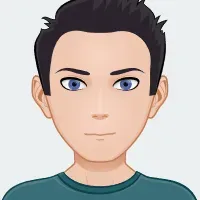
Faisal Shahzad
Hi, I am Faisal. I am working in the field of Search Engine Optimization (SEO) and Data Sciences since 2002. I love to hack workflows to make life easy for people around me and myself. This blog contains my random thoughts and notes on Digital Marketing, Affiliate Marketing, Static WordPress Hosting with Netlify and CloudFlare Pages, Python, Data Science and open-source projects.