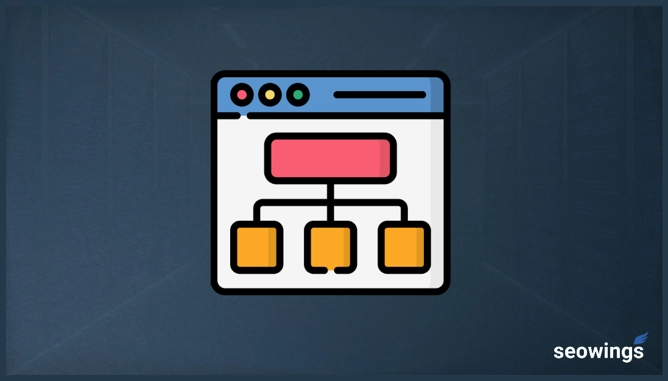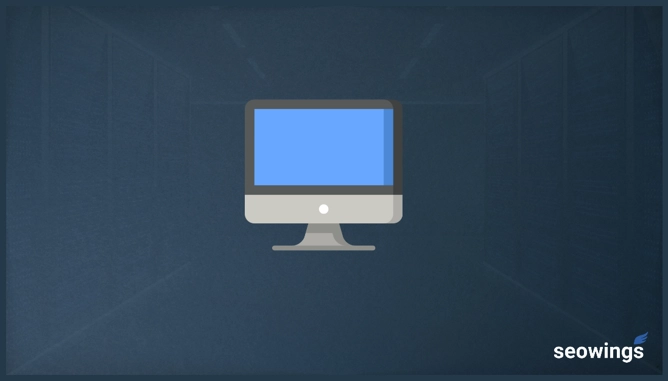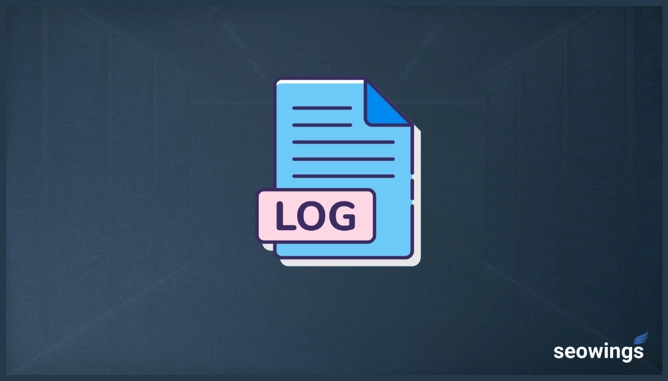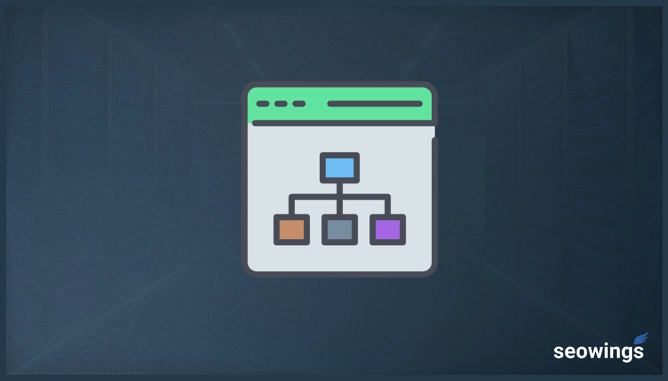
Website Architecture and Its Importance for Technical SEO?
Websites are designed for better content organization so that they can be easily crawled and indexed by Search Engines (e.g., Google/Bing) or a visitor to this website can easily navigation and found relevant content.
Website Architecture means how different website pages are organized and linked with each other internally.
What is Website Architecture
A website have to deal with following three parties and content should meet the needs/demand of all of them.
- Search Engines:: They crawl a website and interpret it to extract the meaning. Search Engines extract audio and visual contents, and they should be able to extract them from your website easily. A simple website structure helps search engines to achieve their tasks without any problem.
- Reader or Website Visitor: Content is written for website visitors, and it should help the visitors to find answer to their questions. A good amount of time should be invested in understanding user intent, and website structure should be organized in such a way that they can easily navigate through the website.
- Content Creator/Writer: These are website creators or those write contents to help users/readers to find answer to their questions. A good website architecture help content writers/creators to help organize their content in appropriate categories, tags for conveying proper meanings.
Why Website Architecture is Important?
There are no doubts that a good website architecture is easy to navigate and help search engines organize website content without any issue.
- Website architecture helps to improve the search engines crawlability.
- Website architecture take care of the link juice distribution by using appropriate interlinking strategy.
- Since good website architecture helps user to navigate easily, it improve user engagements as they are likely to spend more time on the website by navigating to other interlinked pages. Easy Navigation by a Visitor, improve dwell time, and more content is consumed.
What are different Website Structures?
There are several websites structure but following 4 are most common.
1. Sequence
Organize your content in a sequence. A sequence could be lexical, chronological or indexed.
Chronological Sequence means that you organize your content with respect to time. This includes organizing your content in Years, Months, weeks or Days. Choice of this chronological sequence depends upon website complexity, and amount of content being published over time.
Alphabetical Sequence is another way of organizing website structure/content. Here content is organized lexically by language character order. This is mostly used for worldwide content e.g. content or structure based upon countries (DE,US, UK, IN) short codes or language short code (en_US or de_DE)
Indexed Sequence works more like chapters index in a book, where content is organized in a logical sequence and then presented in indexed manner to a reader or search engine.
2. Hierarchies
Most common and best way to organize a website. On top, we have a home page, and then categories under them. Pages are internally linked to form those hierarchies. This approach works similar to corporate hierarchies.
E-Commerce website uses these hierarchies to organize their content/products into a categories/subcategories so that it makes sense for their visitor to find relevant content/products.
3. Spider Webs
Some websites prefer using spider webs. This is most common on those websites where content is linked with each other in a free flow manner. These could bring disadvantage to a normal user as it will be hard for them to find any specific content, they might be looking for on a given website. Most website avoid this problem by including search in their website.
This approach usually works well for small website where there is not too much content, and it’s easy to navigate from one page to other and any visitor can find desired content by just clicking around.
4. Database Structure
In this website structure, a database is mapped to a web interface. In these ways, different parts of database are exported via websites. A typical example is Student Record Management. Here, end users can explore and fetch content via search functionalities.
How to Plan a Website Architecture?
1. Scope of the website
Understanding the scope of your website helps to plan website architecture. You know beforehand all details about your niche.
What is the level of your audience, are they expert in your content domain or newbies. You might want to create architecture for newbies, intermediate and experts.
Finally, it’s equally important to ask this questions “What do you want to convey”. Are you preparing the architecture for a tech, travel or small business website. Is it a news website or a portal website about different aspects of life or e-commerce website.
2. Analyze your Customers Journey
You should know that at which customer journey stage your niche is dealing. Do you only help your client with buying decisions? or after sale decisions. Stage of customer journey has direct impact on how you prepare website architecture.
3. Keyword Research
Keyword research means that you understand the user Internet before making these decision. Organize your website architecture as per user intent so that they can find the require content quickly (in 4 clicks.)
4. Content Organizations
Choose your categories, tags and pages carefully. Organize them in a tree or interlink graph to see how they link with each other naturally.
What are Best Practices for a Website Architecture?
1. Easy Navigation
Website content should be easily navigable manner. It is usually referred to as three click rule, which means if a website visitor wants to find any piece of content, they should be able to find it with just three clicks away. It is often referred to as Flat Architecture.
Your website may not follow this simple principle of three click rule as you are constantly adding more and more content. For this reason, it is recommended that you occasionally Restructure your content so that you have a flat system where your website visitors can consume more content.
2. Keep an eye on your competitors
Looking at your competitor’s website architecture can help you keep an eye on them. You will not only be able to extract the information about the most important content of your competitor and how their SEO and content campaigns are working.
It becomes even more powerful when you keep tracking this information regularly for periods. For example, you keep track of your computer’s website architecture daily, weekly, or monthly. Then, as soon as they have updated their website, you will be the first to know about this and act accordingly to modify your SEO and content marketing campaigns.
3. Page Depth / Crawl Depth
A good website architecture also focuses on page depth, often called crawl depth. The lower the crawl depth is, the more search engine bots can easily find most of the pages and crawl them efficiently.
The search engine boats might ignore your content if you use a more deep page depth structure. Google search engines usually crawl pages still a depth of 6; beyond that, pages are not crawled. Therefore, it is a good practice to give your website a crawl depth of up to 3.
4. KISS-Keep it Simple, Stupid
It’s not magic that websites grow over time and become more complex to manage. Still, as with other things, the key to success is keeping your website structure simple.
If you use an overcomplicated website structure, search engine bots might not get the content you want them to read. Hence, they will not index it properly. Therefore, it’s a good idea to constantly revisit your website structure and modify it as part of your website’s growth.
Whether your website is small or more prominent, keeping its structure simple will make life easy for all involved parties.
5. Content Categories
This is not really for small websites. However, if you expect your content to grow beyond a limited which can be regarded as complicated as you should start adding categories to your website. These categories should be used as navigation are being available within one click.
6. URL Structure
Nothing has been discussed more in SEO world as URL Structure. Search engine index your webpage with respect to URL. So, one should be very careful with choosing the right URL.
Keep it simple, concise, and it should contain your main target keyword. You can also include categories and subcategories if you think that they are important.
7. Internal Linking Strategy
Do Link your content internally, but not blindly. You should link relevant content which falls within the similar categories. Cross-link is also fine as long as it makes sense for the visitor.
Do not complicate your internal linking. Its highlight recommended to always use HTML links and avoid fancy things (JS/Flash)
8. Keep Consistent
Another overlooked feature of website architecture is the Lack of consistency with which the website is being maintained. The content and complexity of most websites grow with time. Hence it becomes cumbersome to be consistent with your publishing routine and keep the structure of your content and website architecture consistent.
There are specific tools available to achieve it. You can use tools to keep an eye on your website architecture and if your new or modified content aligns with you’re pRedefined website architecture.
9. Sitemaps
Chances are that your content management system (e.g. WordPress) will automatically generate a Sitemap. If not, then, you should create one to tell search engines about your content. You can create sitemaps in XML, HTML or RSS file formats.
10. Sitelinks
Search Engines e.g. Google will show clustered results under the results from the same domain. Google officially says that they analyzed websites link structure to find those clusters and shortcuts
Best Tools for Website Architecture
What are the Best Tools to Create Website Architecture?
- PowerMapper
- Microsoft Visio
- SmartDraw
- Dynomapper
- Axure
- Mind Manager
What are the Best Tools to Analyze Website Architecture?
- Ahrefs
- semrush
- Screaming Frog
- Python Scripts
How To Test If Your Website Architecture Is Optimal?
- A/B testing
- Tree testing
Conclusion
Website architecture is essential for the growth of your business/websites as it improves SEO and brings better engagement. Architecture improves the SEO of your website because your website content will be adequately organized and hence easily crawlable by search engines.
Do not overcomplicate the website architecture process. Most websites are okay with using a flat architecture with a crawl depth of up to 3. This way, they will be crawlable by search engines. Also, website visitors will find all the relevant contents to consume.
Using website architecture tools can I help you not only save data sources but also the time you might have to spend when your website grows with time. The earlier you start, the better you are prepared for your website growth.
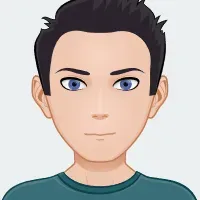
Faisal Shahzad
Hi, I am Faisal. I am working in the field of Search Engine Optimization (SEO) and Data Sciences since 2002. I love to hack workflows to make life easy for people around me and myself. This blog contains my random thoughts and notes on Digital Marketing, Affiliate Marketing, Static WordPress Hosting with Netlify and CloudFlare Pages, Python, Data Science and open-source projects.